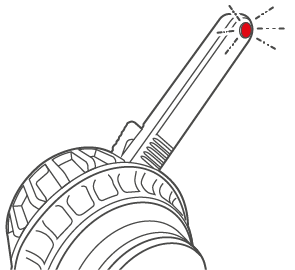Subpages
QuantiCheck User Guide
Need to download a printable copy of the full QuantiCheck User Guide?
We got you! You can download it HERE!
QuantiCheck Quick Start Guide
Turn on QuantiCheck®
Press and hold power button until green light flashes then release.
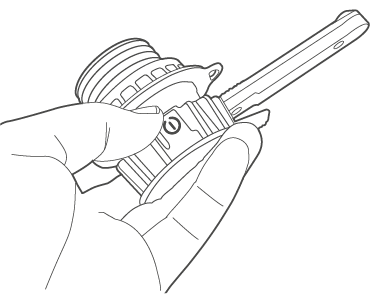
Attach QuantiCheck® Device
Attach QuantiCheck® to the mask

Don Mask
Don your mask and tighten the appropriate straps.

Perform Fit Check
Squeeze or press and hold QuantiCheck® to perform check. Draw a breath until the blinking purple or yellow (dependent on Mode) light turns solid, at which point hold your breath static for up to 10 seconds and wait for result.
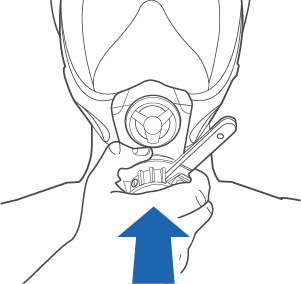
LED Indicator – Pass
A green light illuminates on the LED indicator for a passed test.
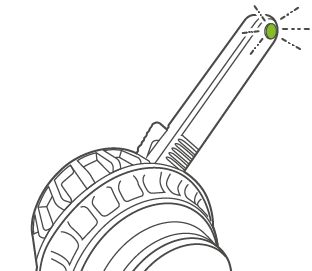
LED Indicator – Over Breathe
Rapid flashing purple light indicates over breath (too deep). Wait a few seconds for purple light to blink slowly. Try again but with a shallower breath.
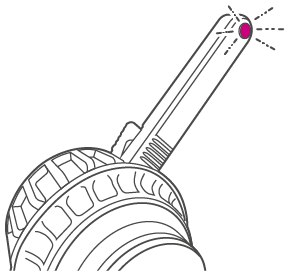
LED Indicator – Fail
A red light blinking on the LED indicator for a failed check. Wait until the LED indicator flashes purple signalling a retest for the fit check.